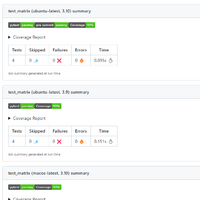
この前、 GitHub Actionsで行ったtestのcoverageの結果を別ブランチにpushする 方法を書きましたが、 もっと気軽にActionsのジョブ概要欄にそれを出力する方法について。
GitHub Actionsのジョブの概要
GitHub Actionsではワークフローの出力として、各ジョブからの出力をActionsのページに出せるようになっています(2022年5月位から)。
- Supercharging GitHub Actions with Job Summaries The GitHub Blog
- GitHub Actions のワークフロー コマンド - GitHub Docs
各ジョブごとに$GITHUB_STEP_SUMMARYという変数が定義され、これがジョブ概要の内容を持つファイルを示しています。
なので、stepの中で、
1
| |
のようにファイルに書き込んで上げるとこれがジョブ概要欄に表示されます。
ファイルなので、もし途中でクリアしたいのであれば
1
| |
のように>>ではなく>で上書きしてしまえばそこでリセットされます。
coverageの出力をジョブの概要欄に出力する
下でやったことをcoverageブランチのREADMEではなくジョブの概要欄に出すようにします。
1 2 3 4 5 6 7 8 9 10 11 12 13 14 15 16 17 18 19 20 21 22 23 24 25 26 27 28 29 30 31 32 33 34 35 36 37 38 39 40 41 42 43 44 45 | |
こんな感じ。
前回から変わったのは最後のWrite job summaryのところで、ここでcoverageのまとめを$GITHUB_STEP_SUMMARYに書き出しています。
これでこんな感じの出力になります。
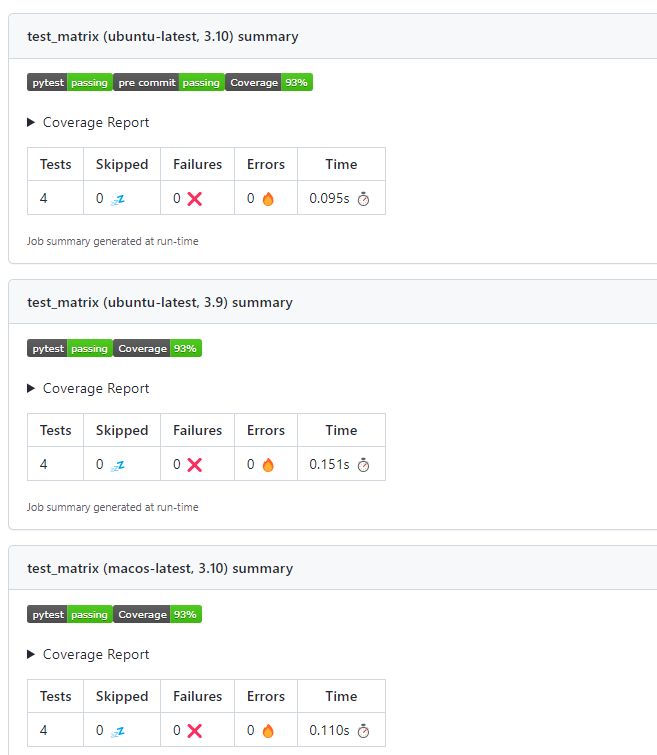
例: test · rcmdnk/python-action-test@186ecf0
こちらの方が楽だし、各ジョブごとに全部載せることも簡単に出来るのですぐにやるならこっちの方が良さそうです。
ただし、このジョブページは時間が経つと消えてしまうので、履歴を持っておきたいとか残した置きたい場合には ブランチに書き込んだ方が良いかとは思います。
